Ever scrolled through a website and suddenly stopped—just to watch a short video? That’s the power of a well-designed Divi video gallery. It grabs attention, tells your story, and makes your site feel alive. I still remember the first time I added one to a client’s homepage—they were thrilled at how “modern” and “professional” it looked. Honestly, it changed how their audience interacted with the brand.
If you’re using the Divi theme, adding a video gallery isn’t just easy—it’s fun. Whether you’re showing off projects, testimonials, or behind-the-scenes clips, the Divi theme video gallery brings everything together beautifully. In this beginner-friendly guide, I’ll walk you through exactly how to build one that feels right for your site.
So, grab your coffee (or cha if you’re like me) and let’s dive in—you’re going to love how simple and powerful this is!
Section 3: Why Add a Video Gallery to Your Divi Site?
Let me ask you something—when was the last time you watched a video on a website and actually stayed longer because of it? That’s exactly what a Divi video gallery can do for your site. It doesn’t just show your content; it invites people in and keeps them around.
When I first added a video gallery in Divi for a local business, the bounce rate dropped, and engagement shot up. People started clicking around more, watching customer stories, and even signing up faster. Why? Because video speaks louder than text—it feels real. It gives your audience something to connect with.
Whether you’re showcasing product demos, tutorials, or even quick behind-the-scenes clips, a Divi theme video gallery makes everything feel organized and professional. It’s like giving your content a red carpet to shine on. And if you want to highlight a series of features, even a Divi video slider can be a great touch—it’s slick, dynamic, and mobile-friendly.
Plus, in a world full of scrolling and short attention spans, a well-placed video can stop someone in their tracks. It breaks up the page, adds movement, and tells your story in a way static images just can’t.
So if you’ve got something worth showing (and I’m sure you do), adding a video gallery Divi style is one of the smartest ways to make your site not just look better—but feel better.
Section 2: Best Ways to Create a Divi Video Gallery
Alright, now that we know why a video gallery matters, let’s talk about how to actually make one—without pulling your hair out.
The cool thing about using Divi is that you’ve got multiple ways to build a video gallery, depending on your style and skill level. I’ve personally tried them all—some for simple portfolios, others for full-blown video libraries—and here’s what I’ve learned along the way.
1. Using the Divi Builder (My Go-To Method)
If you’ve used the Divi Builder before, you already know how smooth and visual it is. For me, this is hands down the easiest way to create a custom Divi builder video gallery that looks exactly the way I want. You can drag in Video Modules, tweak each one, and arrange them however you like. Want three in a row? Done. Want full-width? Easy.
What I love most is the creative control. You can fine-tune the spacing, add hover effects, even control what shows up on mobile vs desktop. It’s like designing a mini Netflix page—but for your own content.
2. Using a Divi Video Gallery Module (Speedy & Organized)
Now, if you’re someone who wants a bit of automation, the Divi video gallery module (offered by some third-party plugins) can really save time. These modules are designed to help you upload or embed multiple videos into a neat grid or carousel layout without doing everything one by one.
Think of it like cooking with a ready-made masala—it gives you flavor fast, without starting from scratch. I’ve used this approach for client sites where they wanted frequent video updates, like tutorials or vlogs. It keeps everything organized and uniform, which is a big win for UX.
3. Embedding YouTube or Vimeo Links (Quick & Lightweight)
Sometimes, you just need to keep it simple. Embedding videos from YouTube or Vimeo directly into your Divi theme video gallery is perfect if you want fast loading, no hosting headaches, and easy sharing. Just use the Video Module, paste your video link, and boom—it’s live.
This method is ideal when you don’t want to worry about media sizes or site speed. I used this for a non-profit client once—they had limited hosting and a TON of video stories. We used YouTube embeds throughout their video gallery Divi layout, and it worked beautifully.
So, Which One’s Best?
Honestly, it depends on what you need:
- Want full creative control? Divi Builder is your best friend.
- Need a gallery that updates often? Try a Divi video gallery module.
- Want the fastest load times? Go with YouTube/Vimeo embeds.
Each approach has its own vibe, and that’s the beauty of working with Divi—you’re not boxed in. You can even mix and match! On one project, I used a Divi video slider for the hero section and a custom gallery grid below. It was a hit.
Section 3: 🛠️ Step-by-Step – Build a Video Gallery Using Divi Builder
Okay, now we’re getting to the fun part—actually building your Divi video gallery! If this is your first time, don’t worry. I’ll walk you through it just like I would if we were working side by side (or Zoom-sharing screens over a cup of cha ☕).
This is the exact process I use for client websites, and trust me—it’s smoother than a freshly cleaned kitchen sink (yes, I work with cleaning businesses too!). So let’s get started.
✅ Step 1: Create a New Page with Divi Builder
First things first—head over to your WordPress dashboard and create a new page. Once you’re there, click on “Use Divi Builder.”
I always recommend starting from scratch unless you’re working with a template. That way, you’re in full control from the start. It’s like building your own Lego set—you get to decide how everything fits together.
If you’re reworking an old page, you can also enable the Divi Builder on existing pages. Just don’t forget to save any work before making changes!
✅ Step 2: Add a New Gallery Section
Once the builder is open, click the “+” icon to add a new section. Choose Regular for this one.
Inside that section, click to add a Row—for a video gallery, I usually go with three columns. That gives you a nice grid layout without looking crowded, especially on desktop.
This is where the magic starts. Think of this section as the frame of your gallery—it’s where you’ll arrange your videos to create that eye-catching video gallery Divi users love.
✅ Step 3: Use the Video Module for Each Item
Now, for each column in the row, insert a Video Module. This is where you’ll drop your content.
You can either upload your own video or paste a YouTube or Vimeo link (I usually go for embeds to keep things lightweight). Don’t forget to give each video a title or short caption—this helps with both user understanding and SEO.
Quick tip: If you’re uploading your own videos, keep them under 10MB and in MP4 format for faster load times. If you’re using a lot of videos, you may even want to explore using a Divi video gallery module (third-party plugins) to organize them more efficiently.
✅ Step 4: Customize Your Divi Video Gallery Layout
Here’s where you can get creative. Use the Design tab inside each Video Module to tweak the spacing, borders, shadow effects—even add hover animations if you want some extra flair.
Personally, I like keeping it minimal. Too many effects can distract from the content. Clean spacing, soft shadows, and subtle hover effects make your Divi video gallery layout feel modern and professional.
You can also duplicate rows to add more videos. For bigger galleries, I sometimes use alternating background colors per row—it keeps the visuals from feeling monotonous.
And don’t forget mobile! Use Divi’s responsive settings to make sure your layout looks just as clean on smaller screens. I always test on both phone and tablet before I hit publish.
✅ Step 5: Preview and Publish
Once your gallery looks the way you want, click Preview. Watch how it flows. Does it load fast? Do the videos look balanced? Is it visually pleasing?
If yes—awesome! Hit Publish and take a moment to celebrate 🎉
You’ve just built a custom Divi builder video gallery that’s both functional and beautiful. Whether you’re showcasing tutorials, customer testimonials, or project highlights, your new gallery is going to keep visitors engaged and coming back for more.
✨ Real Talk
The first time I built a Divi theme video gallery, I kept clicking back and forth, worried it wouldn’t look right. But once I leaned into the builder, everything fell into place. And seeing how it boosted engagement for my client? That was the best part.
So don’t stress if it takes a few tweaks to get there. You’ve got this.
Next up? We’ll talk about using a Divi video slider for a dynamic, animated feel—especially great for hero sections. Let’s keep the creativity rolling.
🎞️ Section 4: Create an Eye-Catching Divi Video Slider
You ever land on a website and get greeted by a bold, full-screen video that instantly pulls you in? That’s the power of a Divi video slider—and let me tell you, it’s a game changer, especially if you want to make a strong first impression.

I remember using a video slider on a cleaning company’s homepage. Instead of a boring static image, we added quick clips of their team in action—mopping floors, polishing glass, doing their thing. Visitors loved it. The bounce rate dropped, and the brand felt alive. That’s what a well-built video gallery Divi style can do—it tells your story in motion, right at the top.
To build a Divi video slider, you’ll use the Slider Module inside the Divi Builder. It works like a slideshow, but instead of photos, you’re using videos—either as a background or embedded in the slide content. Want to highlight different services? Use a separate video for each slide. Want one smooth background video that sets the mood? That works too. Just make sure it loops cleanly and doesn’t slow your site down.
Pro tip: Always keep your video files small and optimized. I usually compress mine before uploading or stick to YouTube/Vimeo embeds when possible. This keeps the Divi video gallery layout snappy and responsive. You don’t want visitors waiting for your site to load—it’s like making them stand outside the cinema while the movie’s playing inside.
And yes, Divi video sliders look stunning on mobile too—but only if you set them up right. Always double-check mobile previews and use fallback images where needed. Some phones block autoplay video backgrounds, so it’s smart to have a still image that keeps the vibe going even if the video doesn’t play.
At the end of the day, using a video slider is about making your message feel real. Whether it’s showing off your work, telling your brand story, or just adding that extra “wow” to your homepage, the Divi theme video gallery and slider combo is one of the best ways to do it.
So, if you’ve got that perfect video—or even just an idea—give it a spot in the spotlight. Your visitors will notice. And trust me, your site will go from “meh” to “memorable” in seconds.
🎨 Section 5: Tips to Make Your Gallery Stand Out
Let’s be real—just adding videos isn’t enough anymore. If you want your Divi video gallery to actually grab attention (and not just sit there like a forgotten photo album), you’ve gotta put a little heart into it. After all, we’re not just building a gallery—we’re building an experience.
Here are some tips I’ve picked up after working on dozens of client projects—some learned the easy way, some… well, let’s just say the “trial and error” way. 😅
🎥 Use Short, High-Quality Videos
I get it—sometimes you want to show everything. But trust me, shorter videos work better. We’re talking 30–90 seconds max. People don’t have the patience to watch a five-minute monologue, even if it’s amazing.
One of my clients—a small fitness studio—switched from 3-minute demo reels to 45-second highlights. Boom. Watch time doubled. The key? Get to the point fast. Show the action, the emotion, the transformation.
And of course—quality matters. Blurry, low-res clips from 2014 won’t do your brand justice. Even if you’re just shooting with your phone, good lighting and a steady hand go a long way.
🧼 Keep a Clean and Simple Layout
Think of your Divi video gallery layout like your living room when guests come over—you want it tidy, welcoming, and easy to move around in. Too many columns, jarring animations, or cluttered backgrounds just confuse people.
I usually go with a 2- or 3-column grid and give each video room to breathe. Clean spacing, soft drop shadows, and consistent thumbnail sizes make everything feel polished. It’s the difference between a flea market and an art gallery—you want your videos to shine, not fight for attention.
📝 Use Titles or Captions for Context
This one’s huge. People shouldn’t have to guess what a video is about. Add short titles or captions—just a few words is enough. Something like “Client Testimonial: Lisa’s Story” or “Behind the Scenes – Product Launch Prep.”
Not only does this help viewers understand what they’re clicking on, but it also boosts your Divi theme video gallery SEO. Search engines love text. Your visitors will love clarity. Win-win.
And here’s a fun little trick I use: emoji icons in titles! A tiny 🎬 or ✨ next to the name can make it pop and feel a bit more human. Just don’t go overboard—we’re aiming for charming, not chaotic. 😄
🚀 Add a Call-to-Action Below the Gallery
Your gallery is amazing. People are engaged. Now what?
Don’t leave them hanging. Always include a clear next step—a button or link saying something like “Watch More Videos,” “See Our Services,” or even “Get a Free Quote.” I had one plumber client add a simple CTA after a testimonial gallery: “Ready to fix your leaks?” Clicks went through the roof.
Your Divi builder video gallery isn’t just content—it’s part of the customer journey. Lead them gently to the next stop.
🌟 Final Thought – Your Gallery, Your Vibe
Look, your gallery doesn’t have to be perfect—it just has to feel you. Authenticity always beats perfection. Whether you’re showing your team at work, client shoutouts, or your product in action, the goal is connection.
If you keep things clean, short, and real, your video gallery Divi style is going to be something people remember—and feel.
And hey, if you’re ever stuck or want feedback, drop me a message or comment below. We’re all learning here.
Next up? Let’s look at the common mistakes people make—so you can skip them and save yourself a few headaches. 😅
Section 6: Common Mistakes to Avoid
Even with Divi’s flexibility, it’s easy to fall into some common traps when building a video gallery. Here are a few mistakes to watch out for:
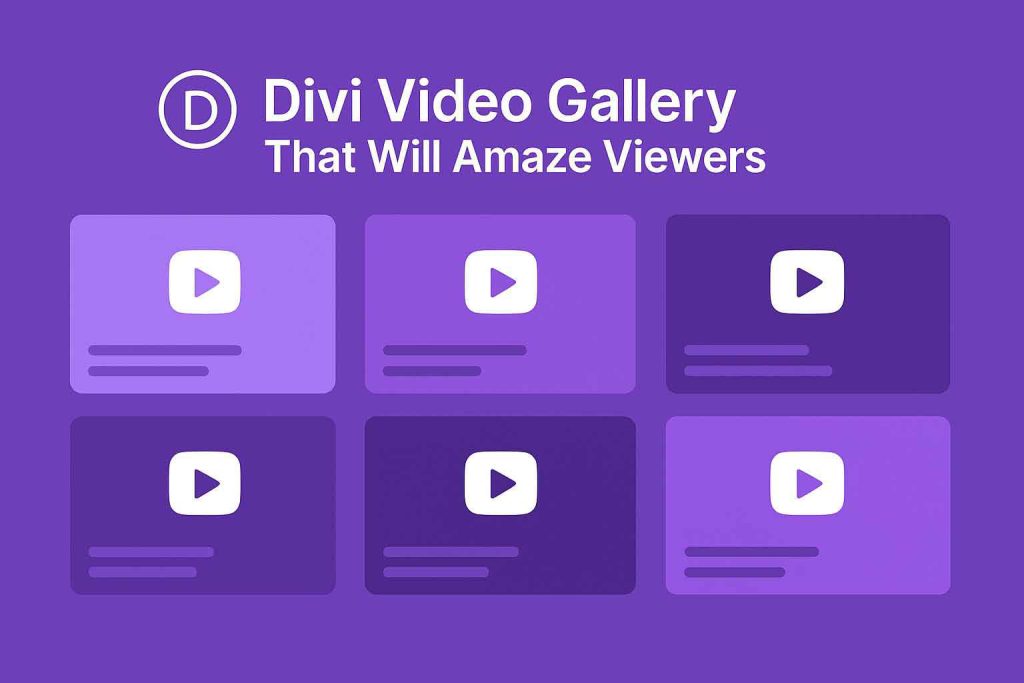
1. Uploading Heavy Videos Directly to WordPress
Uploading large video files directly can slow down your site and eat up server resources. Instead, host your videos on platforms like YouTube, Vimeo, or use external cloud storage to improve performance and reliability.
2. Not Optimizing for Mobile
Many users browse on mobile, and a video gallery that looks great on desktop might break or load poorly on smaller screens. Always test and adjust your layout for responsiveness using Divi’s built-in mobile settings.
3. Ignoring Load Speed and Performance
Too many videos—or unoptimized ones—can increase your site’s load time. Use lazy loading, compress thumbnails, and avoid autoplay to keep your site fast and user-friendly.
4. Using Too Many Effects or Autoplay on All Videos
Fancy animations and autoplay can look cool but often become distracting or overwhelming. Stick to subtle effects and use autoplay sparingly, especially if you have multiple videos on one page.
Related Article you may love:
- How to Add Elementor Video Gallery to Impress
- Divi Video Background That Will Wow Visitors
- Quickly Add Video Background Elementor Like Experts
- Easily Add Video Background to WordPress Now
Final Thoughts – Make It Yours
A Divi video gallery isn’t just a flashy design element—it’s a powerful way to grab attention, showcase your content, and create a more interactive experience for your visitors. From sliders to popups, you’ve got flexible options to match your brand and message.
Now it’s your turn. Whether you’re highlighting a portfolio, product demos, testimonials, or tutorials—start building your own Divi video gallery today. It’s easier than you think, and the results can truly wow your audience.
Have questions, feedback, or tips of your own? Drop them in the comments below—I’d love to hear what you’re creating!
Frequently Asked Questions (FAQs)
Q1. Can I Use YouTube Videos in a Divi Video Gallery?
Yes, you can embed YouTube videos in a Divi video gallery using the built-in video module or third-party plugins. Embedding YouTube videos enhances your gallery’s content, offering a seamless experience for users and improving SEO by utilizing external video sources.
Q2. What’s the Best Layout for a Video Gallery in Divi?
The best layout for a video gallery in Divi depends on your website’s goals. A grid layout with equal-sized thumbnails works well for a clean, professional look. For more dynamic presentations, you can use a slider or masonry layout. Customizing the layout in Divi allows you to create a visually appealing and responsive video gallery.
Q3. How Do I Make a Responsive Video Gallery in Divi?
To create a responsive video gallery in Divi, ensure you use Divi’s built-in responsiveness settings. Adjust the gallery’s columns and spacing for various screen sizes. You can also use custom CSS for fine-tuning the responsiveness, ensuring the gallery adapts perfectly to all devices.
Q4. Is the Divi Video Gallery Mobile-Friendly?
Yes, Divi’s video gallery is mobile-friendly. Divi’s built-in responsiveness features ensure that your video gallery adapts to different screen sizes. You can further optimize the gallery for mobile by adjusting settings for mobile devices and using Divi’s mobile-specific options for better user experience.






0 Comments